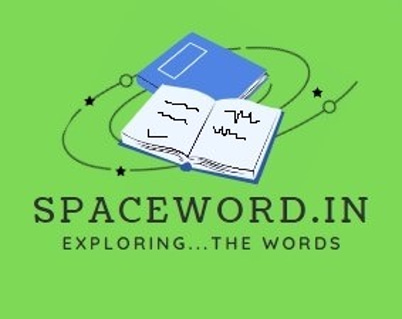How to Integrate the Amazon Selling API to Display Products on Your Website?


Integrating Amazon Selling API to Display Products on Your Website
Are you looking to showcase your Amazon products on your own website? By integrating the Amazon Selling API, you can easily display all of your products on your web page. This allows you to provide a seamless shopping experience for your customers, increasing your sales and brand visibility. In this article, we will guide you through the process of creating an Amazon Selling API page to showcase all of your products.
Step 1: Set Up Your Amazon Selling API Credentials
The first step is to set up your Amazon Selling API credentials. To do this, you need to create an Amazon Developer account and register your application. Once you have your credentials, you can start making API calls to retrieve your product data.
Step 2: Make API Calls to Retrieve Product Data
Once you have your credentials, you can start making API calls to retrieve your product data. You can use the GetMyPriceForSKU operation to get the price and availability information for your products. Additionally, you can use the GetMatchingProduct operation to retrieve detailed product information such as title, description, and images.
Step 3: Display the Products on Your Web Page
Now that you have retrieved your product data, you can display it on your web page. You can use HTML and CSS to create a visually appealing layout for your products. For each product, you can display the title, image, price, and other relevant information. You can also provide a link to the product page on Amazon to allow customers to make a purchase.
It is important to note that you should comply with Amazon's guidelines and policies when displaying your products. Make sure to follow their branding and image guidelines to maintain a consistent and professional look.
Step 4: Implement Pagination for Large Product Inventories
If you have a large number of products, it is recommended to implement pagination to improve the performance of your web page. With pagination, you can display a limited number of products per page and provide navigation links to allow users to browse through different pages of products.
By implementing pagination, you can ensure that your web page loads quickly and provides a smooth user experience, even with a large number of products.
Conclusion
Integrating the Amazon Selling API to display all of your products on your website can greatly enhance your online presence and boost your sales. By following the steps outlined in this article, you can create a seamless shopping experience for your customers and showcase your products in a professional manner.
Remember to regularly update your product data by making API calls to ensure that your website always displays the most accurate and up-to-date information. With the power of the Amazon Selling API, you can take your online business to new heights.
Check out our amazing sale offers on a wide range of products! Whether you're in need of a new mobile phone, electronics, clothes, watches, shoes, or furniture, we have the best deals for you. Upgrade your smartphone to the latest model or revamp your wardrobe with trendy outfits. We offer a variety of electronic devices that will make your life easier and more enjoyable. Don't miss out on our stylish watches and comfortable shoes that will elevate your fashion game. And if you're looking to add a touch of elegance to your home, browse through our collection of exquisite furniture. With our unbeatable prices and high-quality products, this is the perfect opportunity to shop for all your needs. Don't wait any longer and take advantage of our best product sale offer now!